How to Check the Maximum RAM of your Computer/Laptop
What are the reasons that may cause the computer/laptop to slow down? Part of the reason is that they have been running for a long time and have generated a lot of garbage that has not been cleaned up. You can easily solve this problem by downloading Wise Care 365. However, if this reason is excluded, the computer still freezes. It is likely that the computer has insufficient RAM.
Generally speaking, RAM has specifications for 4GB, 8GB, 16GB, 32GB,64GB and so on. For mainstream Windows systems, 4GB only supports a basic operation, and there is no guarantee that there will be no lag. 8GB can guarantee a basic smooth operation. 16GB can support smooth operation.
Few people increase RAM capacity by replacing computers. Because they have a variety of reasons, it may be because the funds are not sufficient, or they have a special liking for it. In order to have a high cost performance, many people increase RAM capacity by installing RAM. For example, if you have a computer with 4GB RAM, you can add an 8GB RAM memory. In this way, your computer has 12GB RAM, enough to support the smooth running of Windows system. Different computers have different configurations. How do we check the maximum RAM supported by computer/laptop?
Method One: Search and Inquiry
Write down your computer model, and then search online or directly find the manufacturer you purchased to inquire. This is a simple but not always effective way. Because the quality of the answers on the Internet is uneven, and even worse, you can’t reach the merchant at all.
At this time, you can try the second method.
Method Two: Run Command
1. Win+R starts Run, and then type cmd;
2. Type the following command
wmic memphysical get maxcapacity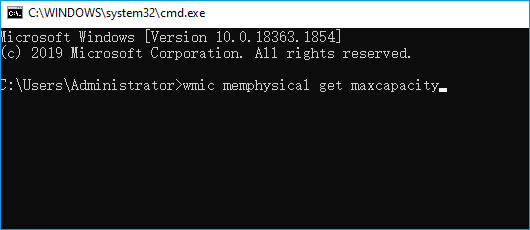
3. The number obtained by running the command is the maximum RAM supported by the computer/laptop, and the unit is KB.
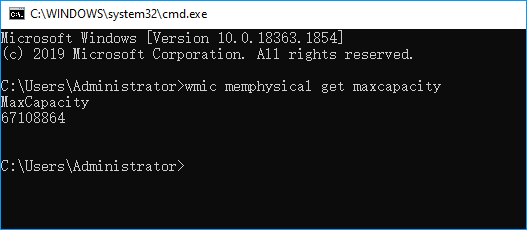
Convert KB to universal unit GB:
1GB=1024MB;
1MB=1024KB;
67108864(KB)÷1024÷1024= 64GB.
This means that this computer/laptop supports a maximum of 64GB RAM. This will help you to purchase the suitable RAM to fit the capacity of the current computer/laptop.

.png)

Comments
Post a Comment