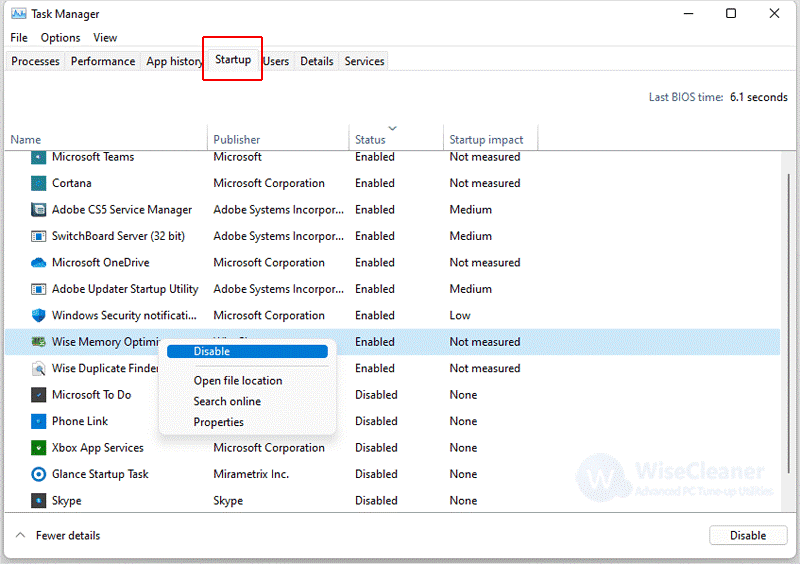Wise Care 365 v6.4.1

Wise Care 365 keeps on its improvements, and the newly released notes are as follows: Important : The installation file NO longer supports Windows XP! If you are running XP, please download the Portable version. What's new: 1. Added 4 new optimization items in System Optimizer. Optimize the Windows indexing. Optimize Windows Explorer, so that it will automatically restart after an exception occurs to prevent the system from being unresponsive. Optimize the visual effects of menus and lists to improve the operating speed of the system. Optimize the shortcut icons, and remove the word "shortcut" in the shortcut icon. 2. Added the rule for cleaning Clipchamp, Epic Game Launcher, and Resso. 3. Improved rules for cleaning Explorer MRU, outdated log files, and MS OneDrive. 4. Improved the rule for cleaning the User MRU list in Registry Cleaner. 5. Fixed an issue the System Monitor displayed incorrect information for Nvidi