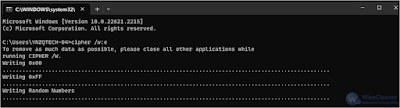Happy Halloween & Halloween Special Sale! Up to 78% off on Products

The annual Halloween is coming. How are you going to wear costumes and go out to parties? Are the jack-o-lanterns at home ready? WiseCleaner has prepared exquisite “Halloween Candies” for new and old users. Let’s fool around. “Halloween Candies” include Wise Care 365 PRO, Wise Duplicate Finder PRO, Wise Folder Hider PRO, and Wise Hotkey PRO, you can get 78% off. In addition, you can also log in to the WiseCleaner official website to participate in the lucky draw, and win a wonderful prize at 100% . Halloween promotion period: October 21, 2023– November 5, 2023 . Halloween promotion content: Up to 78% discount on products. It is worth mentioning that the Halloween Package ( 3PCs / 1 Year ): Wise Care 365 PRO Wise Duplicate Finder PRO Wise Folder Hider PRO Wise Hotkey PRO Original sale price: $104.8 Now it’s only on sale : $22.95 All products are of great value! Get rid of your hesitation and download them! Purchase link: https://www.wisecl...

.jpg)