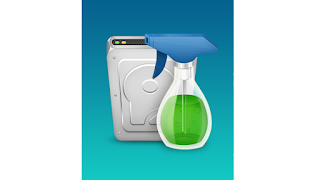Windows 11 is a new generation operating system. Compared with previous systems, Windows 11 has higher requirements for hardware. The processor is one of them, and its most basic requirement is 1 gigahertz (GHz) or faster with 2 or more cores on a compatible 64-bit processor or System on a Chip (SoC). But not all CPUs that meet this minimum requirement can run Windows 11. Come and see if your CPU is supported. Try using WiseCleaner Checkit to quickly check whether your computer complies with Windows 11 in the easiest way. Tips: How to quickly find the content (CPU model) you want on a page? Just need to press CTRL + F to open the search window of the browser. Then type the keywords. Windows 11 Supported AMD Processors AMD AMD 3015e, 3020e AMD Athlon™ Gold 3150C, Gold 3150U, Silver 3050C, Silver 3050e, Silver 3050U, 3000G, 300GE, 300U, 320GE, Gold 3150G, Gold 3150GE, Silver 3050GE AMD EPYC™ 7232P, 7252, 7262, 7272, 7282, 7302, 7302P, 7352, 7402, 7402P, 7452, 7502, 7502...