The differences between SSD and HDD
Hard disk is the main storage device of a computer. In traditional computer configurations, hard disk drives are used. However, with the advancement of technology, solid-state drives have appeared. And there is a trend that solid-state drives gradually replace hard disk drives. So, is it better for hard disk drives or solid-state drives? What are the differences between hard disk drives and solid-state drives?
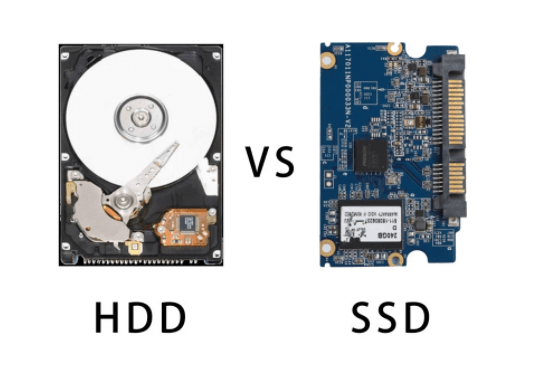
About HDD and SSD
Computer hard drives are divided into hard disk drives (HDD) and solid-state drives (SSD).
HDD are traditional ordinary hard disks, which are mainly composed of disks, magnetic heads, disk shafts, and control motors, head controllers, data converters, interfaces, caches, and so on.
SSD is a computer storage device made of integrated circuits.
Non-volatile memory (mainly NAND Flash in flash memory) can be used as a permanent storage device, or volatile memory (such as DRAM) can be used as a temporary storage device. Solid-state hard drives often use SATA, PCI Express, mSATA, M.2, ZIF, IDE, U.2, CF, CFast, and other interfaces.
At present, due to the gap between the price per unit and the maximum storage capacity of the hard disk drive, the solid-state disk cannot completely replace the hard disk drive for the time being.
Comparison and Differences between SSD and HDD
Performance
As we all know, the mechanical characteristics of a hard disk drive severely limit the speed of data reading and writing. The biggest bottleneck of computer operating speed is precisely the hard disk d. The structure of solid-state drives and hard disk drives are completely different. The solid-state drive starts fast, and there is no motor to accelerate the process of rotation. The biggest advantage of the solid-state drive is that there is almost no seek time. The solid-state drive is an ordinary drive letter in the operating system, and the user can completely use it as a storage medium. As all Flash storage media are used, there is no internal mechanical structure, so there is no data search time, delay time, and seek time. Therefore, the birth of solid-state drives can just solve this bottleneck.
Data Security
We all know that the traditional hard disk drive reads and writes data through the magnetic head to read the disk. The collision between the disk and the magnetic head during high-speed rotation is more likely to cause data damage, and it is also easy to cause damage to the disk during transportation. Damage causes data loss, and the solid-state drive has no disc, so as long as the chip is not deformed by the shape of the squeeze, the data can be safely stored, so the difference between the solid-state drive and the hard disk drive in terms of data security is very big. However, once the data in the SSD is lost, it is not easy to recover. On the contrary, a traditional hard disk drive can also recover a lot of data through sector recovery technology. Of course, the data recovery service of a hard disk drive is extremely expensive and usually only used by enterprises to save important valuable data.
Life
The working principles of SSD and HDD are different. The SSD is composed of flash memory particles, and the read speed is much faster than that of an HDD. However, the service life of SSD is not as long as HDD, and the number of reading times of SSD is limited.
Wise Registry Cleaner is a free Windows registry cleaner and optimizer. Some optimization features can extend the life of SSD disks.
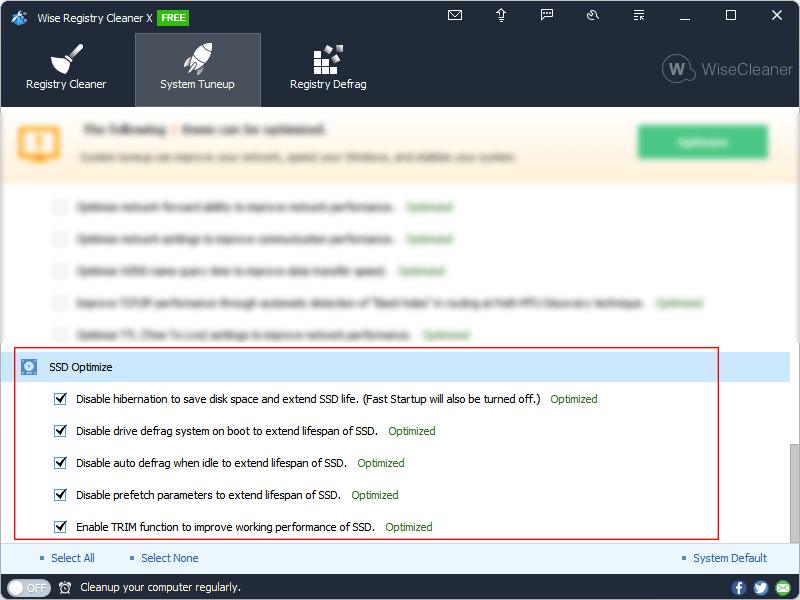
Price
Although the price of solid-state drives is gradually decreasing, the current price is still significantly higher than that of hard disk drives. In terms of price, hard disk drives are much cheaper than solid-state drives.
Noise
Because the internal structure of SSD and HDD is completely different, there are only memory chips and circuit boards inside the SSD, and there is almost no noise during operation. And there is a high-speed motor inside the HDD, which will make noise and vibration when it is running. If the vibration resonates with your case, the sound is really disturbing.
Resistance to Shock
HDD has high-speed rotating magnetic heads inside, and their shock resistance is very poor. Therefore, if a general HDD is used in motion or vibration, it is easy to damage the hard disk. The SSD adopts a chip storage solution and has no internal magnetic head. It is not afraid of collision, shock, and vibration. It has super shock resistance, so that it will not affect normal use even when it is moved at high speed or even when it is tilted. In the event of an accidental fall or collision with a hard object, the possibility of data loss can be minimized.
This is a table comparison between SSD and HDD, which is more intuitive to read.
| SSD | HDD | |
|---|---|---|
| Read/Write speed | Super Fast | Fast |
| Capacity | Small | Big |
| Data Security | Not easy to lose | Easy to lose |
| Data Recovery | Difficult to recover | Can be recovered |
| Life Cycle | Short | Long |
| Price | Expensive | Cheap |
| Working Noise | No noise | Noisy |
| Resistance to Shock | Strong | Weak |
Conclusion:
As far as the performance of various accessories in the current computer is concerned, the performance of the hard disk is the biggest shortcoming among them. Even if the other hardware configuration is high, if the hard disk performance is insufficient, it will seriously affect the user experience. Through the comparison of SSD and HDD, we know that although the appearance of SSD has brought a certain impact to HDD, at present, SSD cannot completely replace HDD. In the field of hard drives, they still have their own advantages. The HDD has a large capacity and a low price, and data loss can be recovered. SSD has lower random read and write latency, strong shock resistance, and zero noise. Computer users can choose a suitable hard disk according to their needs.
[Reference]
https://en.wikipedia.org/wiki/Solid-state_drive
https://en.wikipedia.org/wiki/Hard_disk_drive


.png)
Comments
Post a Comment