How to Change Location for Weather in Wise Care 365
Some users feedback how to change the weather in Wise Care 365. Today, the editor teaches you how to operate.
1. Open the menu button, click Settings.
2. Click the Boot Booster
3. Check the Use the Following Location to Get Weather Information,
then select the city you want to locate.
Is it very simple?
Try it now!
https://www.wiseclener.com/wise-care-365.html
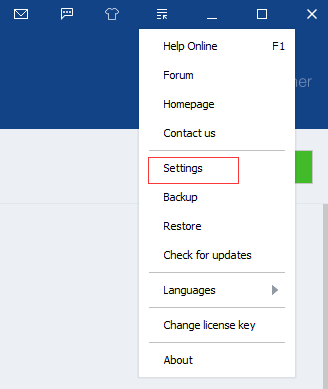




.png)
Comments
Post a Comment