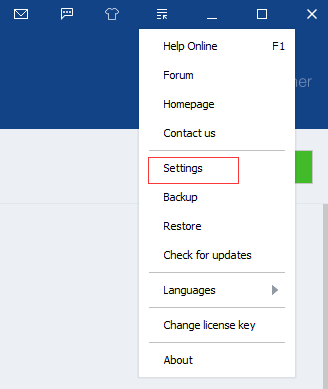Preview! Easter Promotion: Up to 78% OFF for all Products.

Easter is a Christian holiday to commemorate the resurrection of Jesus. Legend has it that Jesus was crucified and resurrected on the third day after his death. Easter, celebrated in churches every year, refers to the first Sunday after the full moon on the vernal equinox. If the full moon happens to be a Sunday, Easter will be postponed by one week. Therefore, Easter may be any day between March 22nd and April 25th. The typical Easter gifts are related to spring and regeneration: eggs, chicks, bunnies, flowers, especially lilies are a symbol of this season. In addition, turning eggs is also one of the most important activities, symbolizing the rebirth and resurrection of life. WiseCleaner has prepared "Easter Eggs"---promotional activities for users at this important moment! Specific details: Promotion period: April 3, 2021-April 5, 2021 Promotional content: Up to 78% OFF for all Products. Event URL: https: //www.wisecleaner.com/order.html Don't miss it! Enable Ginger Ca...