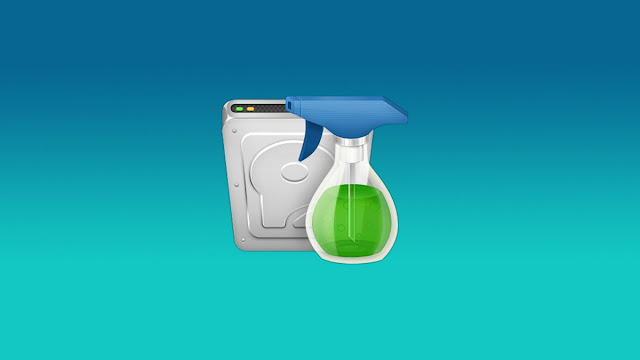How to Uninstall Windows Updates using PowerShell on Windows 11
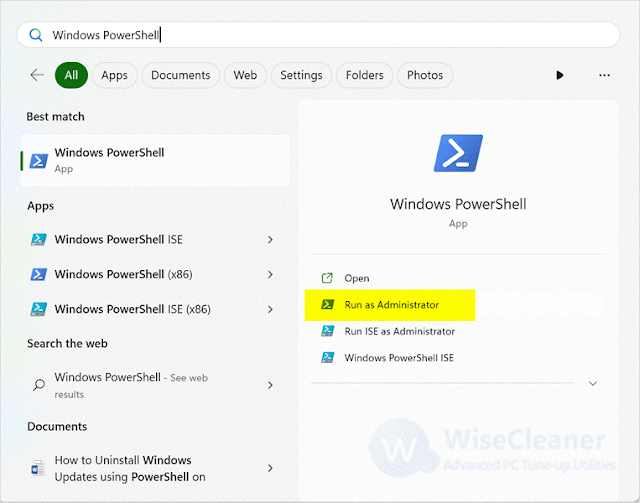
Microsoft periodically releases some updates to solve the original problems, but new problems may appear during the update process, and many technicians choose to delay the update. If your computer encounters problems after updating, then you can choose to uninstall the update. This article will tell you how to use PowerShell to uninstall Windows updates. If you’re interested, keep reading. You can follow the steps below to uninstall Windows Updates using PowerShell. STEP1. OPEN THE WINDOWS POWERSHELL Click on Windows Start and type Windows PowerShell in the search box. Right-click on the matched item and select Run as administrator. STEP2. ENTER THE COMMAND TO VIEW INSTALLED UPDATES After running Windows PowerShell, type the following command in the window and click Enter. You will see all the updates installed on your Windows computer. wmic qfe list brief /format:table STEP3. ENTER THE COMMAND TO UNINSTALL THE UPDATE Find the update you want to uninstall in the list of all downloaded...