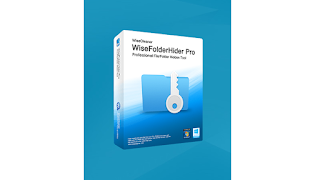Happy Mothers' Day!---Share & Get WiseCleaner Gifts for Your Mom.

Time flies, and mother's love never changes. The moments with mom are very precious. Mother's Day is just around the corner, and WiseCleaner has prepared Mother's Day gifts for moms. Let pleasant computer experience accompany mothers to spend a good time. Share the link on your Facebook or Twitter to get free license key and discount coupon code. Go to Share & Get! Gift 1: After successfully sharing the Mother's Day Share&Get link on Facebook or Twitter, you can receive the license key of any product for free. The license key is valid for 6 months. Gift 2: After successfully sharing the Mother's Day Share & Get link on Facebook or Twitter, you can get coupon code with 70% off. Gift 3: Purchase regular-priced items (https://www.wisecleaner.com/order.html) and enjoy 50% off the regular price. Period for Receiving Gifts: May 1st, 2022---May 8th, 2022. Mother's Day Share & Get Link: https://www.wisecleaner.com/...



.png)