Kids Mode in Windows 10
Changes in technology and the times are changing people's lives, and they are also quietly changing the way children interact with society. In particular, due to the impact of the new crown pneumonia epidemic, parents generally reduce their children’s outing activities and even cannot go to school for safety reasons. Children's needs for electronic devices are not limited to entertainment and games. They need to use remote online courses or complete certain tasks on electronic devices. This provides children with necessary and legitimate reasons to use electronic devices.
Regarding the question of "whether children should use electronic devices", the uncertainty of the network environment makes parents more hesitant. Parents worry about whether their children will be exposed to content that is not suitable for their children's age while browsing the Internet.
At this time, a network model suitable for children is necessary and popular. Regarding this issue, Microsoft Edge has set a good example.
In order to manage and differentiate, parents use the administrator account, so it is necessary to configure a separate (restricted) account for the kids.
1."Win + I"------"Settings"--------"Accounts"------"Family & other users"
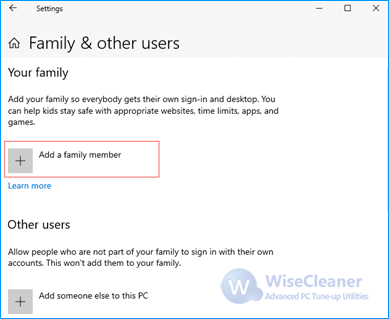
2. Most kids do not have their own email, here parents create or fill in email address for their kids.
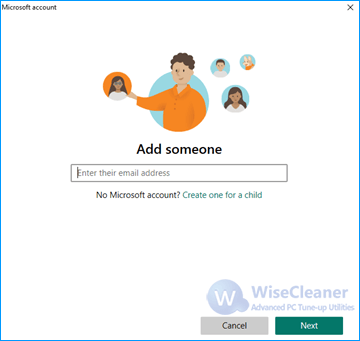
3. Open the kids' email and accept the invitation.
All settings are well done!
After the setting is completed, it is recommended to turn on the activity report function, so that parents can receive the activity report of their kids using the computer every week. Kids mode provides a safe and healthy network environment for children. On the one hand, it reduces the pressure on parents. On the other hand, children can also acquire more knowledge from the online world.
Regarding the question of "whether children should use electronic devices", the uncertainty of the network environment makes parents more hesitant. Parents worry about whether their children will be exposed to content that is not suitable for their children's age while browsing the Internet.
At this time, a network model suitable for children is necessary and popular. Regarding this issue, Microsoft Edge has set a good example.
How to set Kids Mode in Windows 10
In order to manage and differentiate, parents use the administrator account, so it is necessary to configure a separate (restricted) account for the kids.
1."Win + I"------"Settings"--------"Accounts"------"Family & other users"
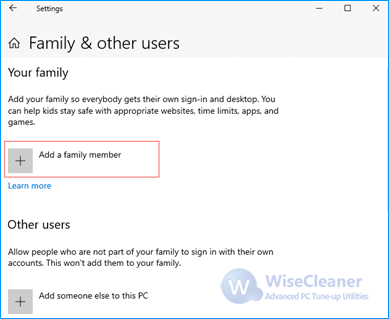
2. Most kids do not have their own email, here parents create or fill in email address for their kids.
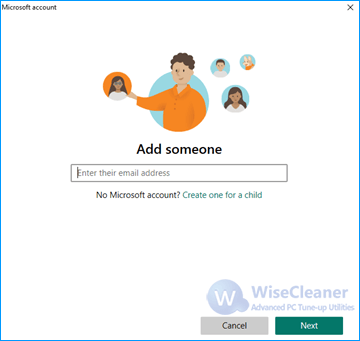
3. Open the kids' email and accept the invitation.
All settings are well done!
Conclusion:
After the setting is completed, it is recommended to turn on the activity report function, so that parents can receive the activity report of their kids using the computer every week. Kids mode provides a safe and healthy network environment for children. On the one hand, it reduces the pressure on parents. On the other hand, children can also acquire more knowledge from the online world.


.png)
Comments
Post a Comment