How to Change the Color of Windows 10 Taskbar Window?
The default color of the Windows 10 system taskbar is gray. I wonder if you are tired of it? Today I will teach you how to change the color of the taskbar to make your desktop more personalized!
1. Right-click on the desktop and click "Personalize";
2.In the "Personalization" window, select the "Colors" below;
3. Then click the color you want, you can also adjust the transparency;
4. Check "Start, taskbar and action center";
Isn’t it simple? Let your desktop become more personalized. It works better with good-looking wallpapers!
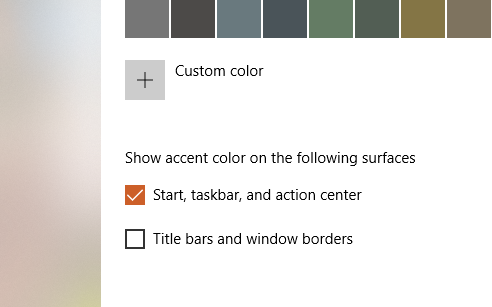


.png)
Comments
Post a Comment