Tips to Filter Files Quickly in Wise JetSearch
As time increases and decreases and the number of files accumulates, many users forget where the files are. Wise JetSearch is a very useful quick search tool.
Some users have more files with similar names, and it is still troublesome to find out what you want from many results. The following teaches you how to quickly filter files in the scanned results.
We assume that the file name contains "ng". Type "ng" in Wise JetSearch.
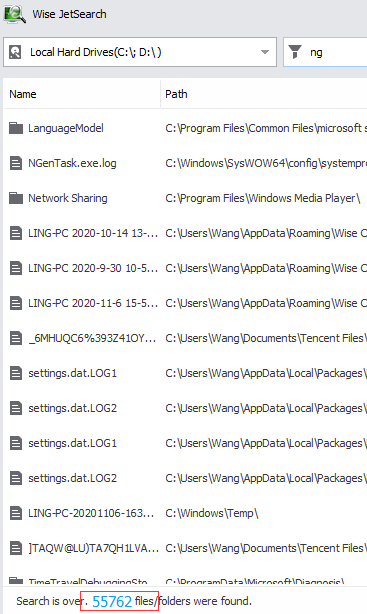
If "ng" is at the beginning of the file name, please enter * after "ng", and the file is all files beginning with "ng";
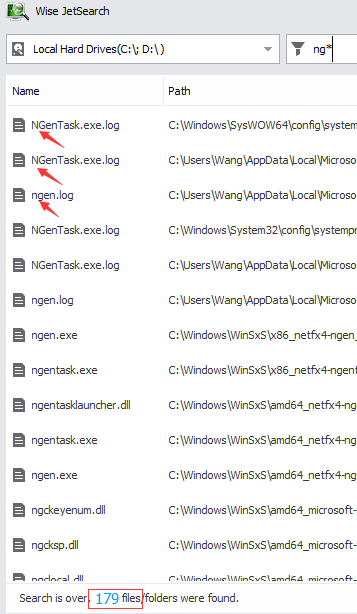
If the end of the file name is "ng", enter * in front of "ng", and the file is all files whose names end with "ng".
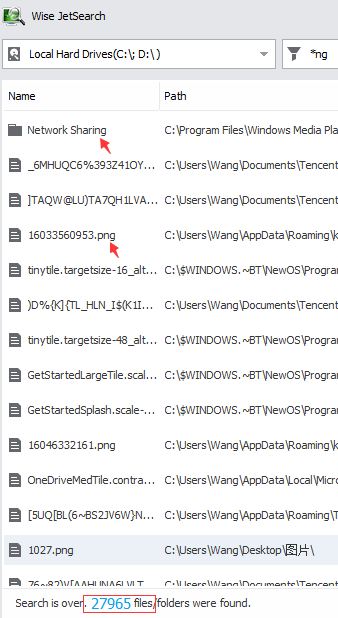


.png)
Comments
Post a Comment