How to make Wise Care 365 run faster if you have Zonealarm?
Recently, a few user reported that the scanning speed of PC Checkup on Wise Care 365 is getting slow on Windows 10 system. After testing repeatedly, we knew that it is the third party security software called ZoneAlarm that disturbed the scanning process.
Subsequently, we immediately get contacted with the Service Center for ZoneAlarm and finally got a solution for this issue after communication.
Here are the instructions on how to solve this issue:
1, Launch ZoneAlarm
2, One-click on "View Details" under "Firewall"
2, One-click on "View Details" under "Firewall"
3, Click on Settings for Application Control
4, One-click on View Programs
5, Find Wise Care 365 and upgrade its Trust Level to Super
6, Press on OK and save it.
If you find a program runs slowly and you have installed ZoneAlarm, please try this way.
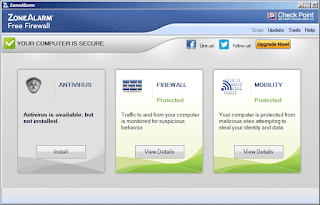






Comments
Post a Comment