Wise Disk Cleaner 11.3.2
Wise Disk Cleaner keeps on its improvements, and the newly released notes are as follows: What's new: Added the rules for cleaning Neo Browser, Notion, NowSmart Cut, Nox Simulator, NVIDIA Broadcast, FrameView, OBS Studio, and OpenShot. Improved the rules for cleaning Monkey's Audio, Mozilla Firefox, Brave Browser, Google Chrome, Quark Browser, QQ Cache, Microsoft Visual Studio, and Nitro PDF Reader. Fixed minor bugs from the previous version. More about Wise Disk Cleaner Download Wise Disk Cleaner
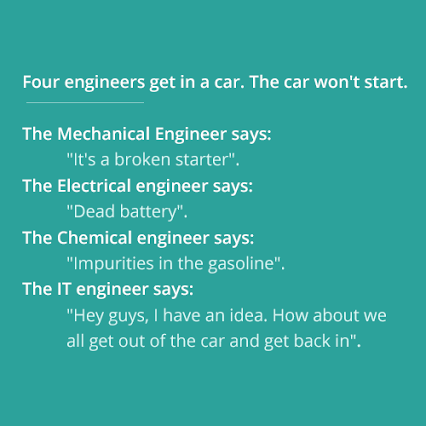


.png)
Comments
Post a Comment