How To Enable Google Chrome Dark Mode
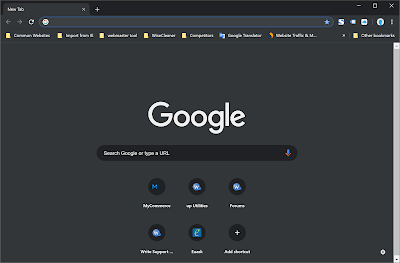
In March 12, 2019, Google Chrome released the latest version 73. It offered Dark Mode. How to enable Chrome Dark Mode on Windows? 1, Right click on Chrome desktop shortcut, and select Properties 2, Select Shortcut tab 3, Add --enable-features=WebUIDarkMode --force-dark-mode in Target. Please note, there is a blank between chrome.exe" and --enable. The full value of Target is: "C:\Program Files (x86)\Google\Chrome\Application\chrome.exe" --enable-features=WebUIDarkMode --force-dark-mode 4, Click Apply to save changes, Now, you can double click this desktop shortcut to open Chrome, it is in Dark Mode. How to enable Chrome Dark Mode on Mac? First, your Mac OS should be 10.14 and up. Second, your Chrome browser must be the latest version 73. 1, On your Mac, open System Preferences and then General. 2, Under “Appearance,” select Dark. 3, Open Chrome. When you open a new tab in Dark Mode, the page and your toolbar will be dark.