How to create a Windows 10 system recovery drive
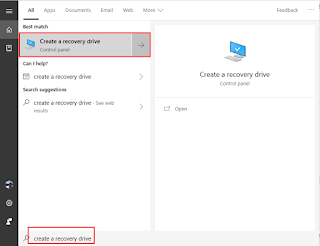
The most useful way to boot into Safe Mode in Windows 10 is using a Windows 10 system recovery drive to boot to Advanced Options, then choosing the Safe Mode. You may ask where to create a Windows 10 system recovery drive? Due to it can’t be found in settings. Yes, it is not in Settings, you can find it via Control Panel / System and Security / Security and Maintenance / Recovery . Want to know the easiest way to find it? Please follow me to learn how to create a Win 10 system recover drive. 1, Plug in a usb drive, at least 8GB free space . 2, Press Win + S and type " create a recovery drive " in search bar, then you will see it, click to open Recovery Media Creator . 3, Please select whether you want to back up system files to the recovery drive or not. 4, Click " Create " button then it will start to format the usb drive and copy file to the drive. A few minutes later, a Windows 10 system recovery drive will be ...